Sep 27 2015
Language Version Mismatch Upgrading IBM Client Access
IBM i Client Access – also called Client Access for iSeries – is Windows traditional heavy client to connect to AS400 platforms. While upgrading Client Access, I get a language version mismatch error some time to time.
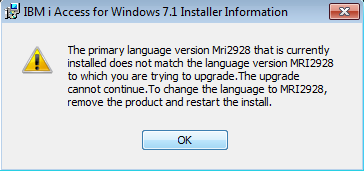
The primary language version Mri2924 that is currently installed does not match the language version MRI2924 to which you are trying to upgrade. The upgrade cannot continue. To change the language to MRI2924, remove the product and restart the install.
IBM recommend on their website to remove the software and reinstall. But the case in the version needs to be fixed beforehand. As shown in the “Language version mismatch” error message, it needs to be in uppercase.
This should be changed in the registry to match the new name. Either do it manually or with the following command lines (MRI2924 is for English, replace with your own version) in a DOS command prompt. The location in the registry is different for 32 and 64 bits clients.
@echo off
SETLOCAL ENABLEDELAYEDEXPANSION
REM 32/64 bits client access install
set v=0
for /f "usebackq tokens=* delims= " %%I in
(`reg query "HKLM\SOFTWARE\IBM\Client Access\CurrentVersion"
/v version ^| findstr "REG_SZ"`)
do (for /f "tokens=3" %%i in ("%%I") do set v="%%i")
if %v% == "5" reg add "HKLM\SOFTWARE\IBM\Client Access\CurrentVersion"
/v SourceInstallMRI /t REG_SZ /d MRI2928 /f
REM 32 bits install on 64 bits Windows OS
set v=0
for /f "usebackq tokens=* delims= " %%I in
(`reg query "HKLM\SOFTWARE\Wow6432Node\IBM\Client Access\CurrentVersion"
/v version ^| findstr "REG_SZ"`)
do (for /f "tokens=3" %%i in ("%%I") do set v="%%i")
if %v% == "5" reg add "HKLM\SOFTWARE\Wow6432Node\IBM\Client Access\CurrentVersion"
/v SourceInstallMRI /t REG_SZ /d MRI2928 /f