May 23 2015
AS400 Printing to a Windows Printer Share
IBM i can communicate with a Windows printer share using the LDP Unix protocol. This is so much better than a Client Access printer session since it relies on a simple share and a Windows service. There is no need to start a session manually.
On Windows
On the Windows server, open server manager, add the Print Server role and make sure to select LPD Service. The service should be up and running after reboot.
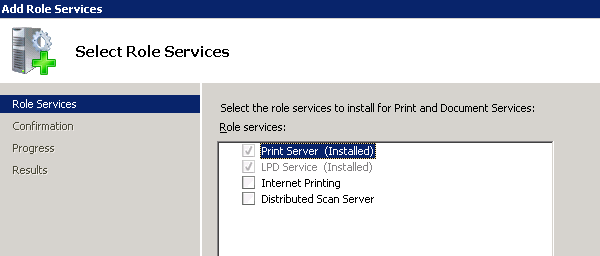
Once this is done, add a printer, install the correct drivers and create a share from the printer properties. Make sure the test page is printing correctly.
On AS400
IBM recommend to create a remote OUTQ but this is not ideal for some applications that need a print device.
I will then go for a virtual printer coupled with a remote OUTQ. This is a 2 steps matter.
Create a virtual printer device:
CRTDEVPRT DEVD(MYPRINTER) DEVCLS(*VRT) TYPE(3812) MODEL(1) ONLINE(*NO) FONT(11)Set the proper settings to the matching OUTQ:
CHGOUTQ OUTQ(QUSRSYS/MYPRINTER) RMTSYS(*INTNETADR) RMTPRTQ('share')
AUTOSTRWTR(1) CNNTYPE(*IP) DESTTYPE(*OTHER) TRANSFORM(*YES)
MFRTYPMDL(*WSCST) WSCST(QSYS/QWPDEFAULT) INTNETADR('XXX.XXX.XXX.XXX')
Windows printer share can be a solution if your printer is not supported on AS400/IBM i and you have Windows drivers.