Mar 21 2017
Powershell Count Returns Incorrect Values
Powershell provides a “count” method that comes first to mind when you have to count lines, files or objects. I was astonished to observe PowerShell would display nothing when it should count 0 or 1.
Here’s a screenshot where I retrieve the number of Active Directory accounts and showing count is unreliable.
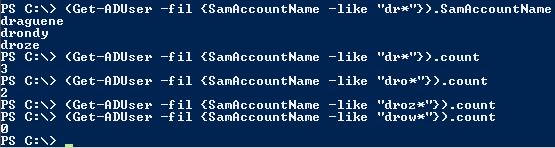
Instead use the Measure-Object cmdLet and select the count value that is returned:
C:\>(Get-ADUser -filter {SamAccountName -like "dron*"} |
select SamAccountName | measure).count
1
In addition to the Measure-Object command-let that counts the number of objects, you can use the “tee” command that lets you store the result set into a variable and its number of elements into another. All of this in one single line:
C:\>$accountnb = (Get-ADUser -filter {SamAccountName -like "dr*"} |
select SamAccountName |
tee -Variable accounts | measure).count
C:\>$accountnb
3
C:\>$accounts
SamAccountName
--------------
draguene
drondy
droze